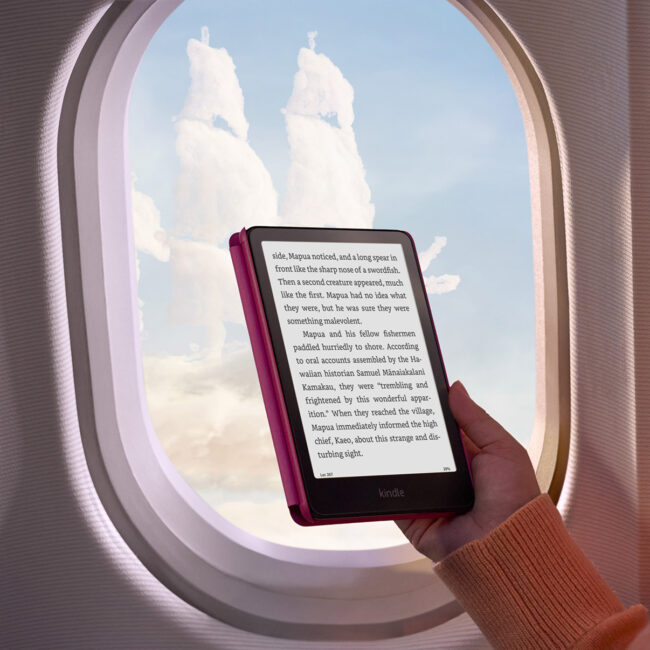When it comes to creating a minimalist and modern setup, a white mini keyboard for PC is a perfect choice. Whether you are looking for a compact design, a sleek metal mechanical build, or a quiet typing experience with silent mechanical keyboards, the options can be overwhelming. This guide will help you navigate the world of mini keyboards, highlighting the key features to consider before making your purchase.
Why Choose a White Mini Keyboard?
Compact and Space-Saving Design
One of the main reasons for choosing a white mini keyboard for your PC is its compact design. Unlike full-sized keyboards that can take up a lot of desk space, mini keyboards are sleek and portable, making them ideal for small desks or those who prefer a minimalist aesthetic.
Aesthetic Appeal
The crisp and clean look of a white keyboard can complement any modern workspace. Whether you have a white desk setup or just want to add a touch of sophistication, a white mini keyboard will blend seamlessly with your decor.
Key Features to Look For
1. Nano Receiver: The Ultimate Convenience
A nano receiver is a small USB dongle that connects your keyboard wirelessly to your PC. This feature provides the flexibility of a wireless connection without the clutter of cables. It also ensures that you can use your keyboard from a distance, offering more freedom of movement compared to wired keyboards.
2. Metal Mechanical Keyboards: Durability Meets Style
For those who prioritize durability and performance, a metal mechanical keyboard is an excellent choice. These keyboards are known for their long-lasting build and tactile feel, which makes them great for gaming, typing, or coding. The metal frame not only adds an industrial look but also enhances the keyboard’s longevity.
3. Silent Mechanical Keyboards: A Quieter Typing Experience
If you value a quieter typing experience without sacrificing the tactile feedback that mechanical switches offer, a silent mechanical keyboard is the way to go. These keyboards are designed with sound-dampening mechanisms, which reduce keypress noise. They’re ideal for shared spaces or if you need to focus on your work without causing distractions.
How to Choose the Right White Mini Keyboard for Your PC
When selecting a white mini keyboard, it’s important to consider your specific needs. Do you need a quiet, ergonomic experience for office work, or are you a gamer looking for responsive mechanical switches? Here are some factors to keep in mind:
Size and Layout
Mini keyboards come in various sizes, so consider what layout suits you best. Some keyboards have a 60% layout, meaning they eliminate the function row, arrow keys, and other extraneous buttons. If you prefer a full range of keys, opt for a 75% layout, which includes more functionality without taking up as much space as a full-size keyboard.
Wireless vs Wired
Wireless keyboards are great for minimal clutter and portability, but they may require charging or battery replacements. Wired keyboards, on the other hand, provide a stable connection with no need for maintenance.
Key Switch Type
Mechanical switches come in a variety of types. Some are loud and clicky, while others are silent and smooth. It’s essential to choose a switch type based on your preference for sound and tactile feedback. Silent switches are great for quieter environments, while clicky switches are preferred by those who enjoy auditory feedback when typing.
FAQs
What is the best type of switch for a white mini keyboard?
The best switch type depends on your typing preferences. If you prefer a quiet typing experience, go for silent mechanical switches. If you enjoy audible clicks, a tactile or clicky switch might be more suitable.
Are nano receivers compatible with all PCs?
Yes, nano receivers are generally compatible with any PC that has a USB port. Just plug in the receiver, and your keyboard should connect wirelessly.
Is a white mini keyboard suitable for gaming?
Yes, many white mini mechanical keyboards are designed for gaming, offering responsive keypresses, customizable lighting, and other features. However, ensure that the keyboard has the necessary key switches for fast and accurate input during gameplay.
Do silent mechanical keyboards provide a similar experience to traditional mechanical keyboards?
Yes, silent mechanical keyboards offer a similar tactile experience as traditional mechanical keyboards but with reduced noise, making them a great choice for quieter environments.
How long do metal mechanical keyboards last?
Metal mechanical keyboards are built to last for many years due to their robust metal frames and durable switches. With proper care, they can easily last 5 to 10 years or more.
Conclusion: Find the Perfect White Mini Keyboard for Your PC
Choosing the right white mini keyboard for your PC comes down to your specific needs. Whether you prioritize aesthetics, performance, or comfort, there’s a keyboard out there that fits your preferences. Be sure to consider factors like key switch type, wireless options, and overall build quality to make an informed decision.
Are you ready to upgrade your workspace with a sleek and functional white mini keyboard? Browse our top recommendations today and experience the perfect balance of style and performance!
Looking for the best white mini keyboard for your PC? Browse our curated selection and get your perfect match now. Whether it’s a wireless nano receiver, a durable metal mechanical design, or a silent typing experience, we’ve got you covered!